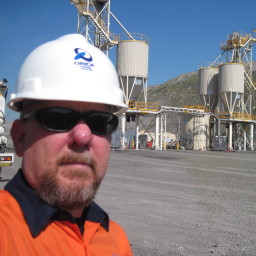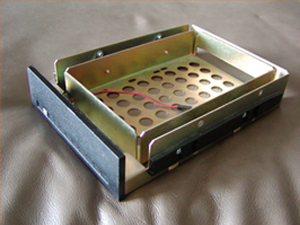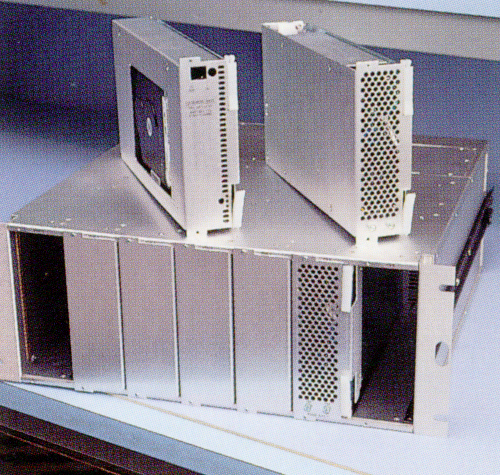Six years experience working with explosives manufacturing plants and depots. For security, and intellectual property laws I am not able to post examples of my P&ID work.
Single and multi-sheet P&ID’s for full plant operations. Some examples of typical equipment follows
- Piping
- Valves
- Motors
- Pumps
- Augers, Elevators, Blowers, Mixers, Blenders
- Tanks
- Air, Steam, Water, Hydraulics
- Electronics, Trips, High/Low, Alarms